S4W 1.1 UPDATE IS AVAILABLE
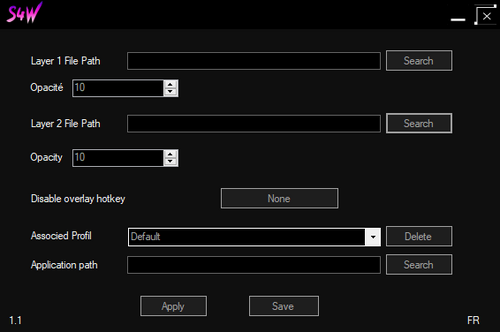
1.1 is finally there !
Change log :
- 1/ Layer system
(Add Bezel/CRT + Scanlines or combine two scanlines files)
- 2/ Antialiasing
- 3/ Delete Button
Press button to delete a saved profile
You also can use "save.txt" to do it.
Just delete the line you need except default profile or you'll get an error message too.
To reset default profile Copy and Replace first line by: " Default?||None|None|10|10| " inside "save.txt"
Remove "save.txt" file to fix error message, this will completely reset S4W but you'll lost all your saved profiles
- 4/ Shortcuts :
(switch png's and set opacity for both layer directly when S4W is applied)
SEE "DEFAULT SHORTCUTS.JPG"
- Switch png (Layer 1)
- Switch png (Layer 2)
- Adjust Opacity (Layer 1)
- Adjust Opacity (Layer 2)
- Save Changes
- Replace keys by using .ini
Keys list : https://docs.microsoft.com/fr-fr/dotnet/api/system.windows.forms.keys?view=windo...
- 5/ Bug Fix
- Several S4W.exe processes in the task manager
- You can no longer launch and accumulate S4W several times
- Message boxes languages were inverted
Hope you like this new release,
Please leave a comment / rate the software on itch.io if you like it.
This will greatly contribute to the visibility and improvement of the software which is open source.
https://s4windows.itch.io/scanlines-for-windows
Thank you very much and Enjoy.
Files
Get Scanlines for Windows
Scanlines for Windows
Easy Scanlines and Bezels (windows)
More posts
- 1.2 Update / Looking for new dev (C#)Mar 13, 2024
- Windows 11 SupportMar 11, 2024
- Need a new devFeb 29, 2024
- 1.1 Beta is OutJul 21, 2022

Leave a comment
Log in with itch.io to leave a comment.